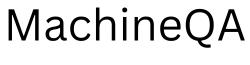Have you ever wondered how to turn off your Samsung refrigerator without having to unplug it? Whether you need to clean the fridge, perform maintenance, or simply want to conserve energy while you’re away, there are alternative methods to power off your Samsung refrigerator. In this blog post, we will guide you through the steps of turning off your Samsung refrigerator without unplugging it, ensuring that you can easily and safely manage your appliance.
Why Turn Off Your Samsung Refrigerator?
Before we dive into the steps of turning off your Samsung refrigerator, let’s understand why you might want to do this in the first place. Here are a few reasons:
- Cleaning: Turning off your refrigerator allows you to clean it thoroughly without the risk of any electrical accidents.
- Maintenance: Some maintenance tasks, such as replacing water filters or defrosting, may require you to turn off the refrigerator temporarily.
- Energy Conservation: If you’re going on vacation or won’t be using the refrigerator for an extended period, turning it off can help save energy and reduce your electricity bill.
Now, let’s explore how you can turn off your Samsung refrigerator without unplugging it.
Steps to Turn Off Your Samsung Refrigerator
Step 1: Locate the Power Cool and Power Freeze Buttons
To turn off your Samsung refrigerator, you’ll need to locate the Power Cool and Power Freeze buttons. These buttons are typically located on the control panel of your refrigerator, which is usually on the front or top of the appliance.
Step 2: Press and Hold the Power Cool and Power Freeze Buttons Simultaneously
Once you’ve located the Power Cool and Power Freeze buttons, press and hold them simultaneously for approximately 3 to 5 seconds. This action will activate the “Power Cool” and “Power Freeze” modes, which will turn off the cooling function of your refrigerator.
Step 3: Verify That the Cooling Function Is Off
After holding the Power Cool and Power Freeze buttons, check if the cooling function of your Samsung refrigerator has been turned off. You can do this by checking the temperature display on the control panel. If the temperature display shows “OF” or “OFF,” it means that the cooling function is deactivated.
Step 4: Turn Off Other Functions (Optional)
In addition to turning off the cooling function, you may also want to turn off other functions like the ice maker or water dispenser. To do this, consult your refrigerator’s user manual for instructions on how to disable these features.
FAQs
Q1: Will turning off my Samsung refrigerator affect the stored food?
A1: When you turn off your refrigerator, the temperature inside will gradually rise. It’s important to consume or transfer perishable items to a cooler environment to prevent spoilage.
Q2: Can I leave the doors of my Samsung refrigerator open while it’s turned off?
A2: It’s recommended to close the refrigerator doors when it’s turned off to prevent dust accumulation and maintain the integrity of the appliance.
Q3: How long can I safely keep my Samsung refrigerator turned off?
A3: It’s generally safe to keep your refrigerator turned off for a few hours or up to a day. However, if you plan to keep it off for an extended period, it’s best to empty the contents, clean it thoroughly, and prop the doors open to prevent odors and mold growth.
Q4: Can I use the freezer compartment while the cooling function is off?
A4: No, when you turn off the cooling function, both the refrigerator and freezer compartments will be affected. It’s advisable to transfer frozen items to an alternative freezer during this time.
Q5: How do I turn on my Samsung refrigerator after it’s been turned off?
A5: To turn on your Samsung refrigerator after it’s been turned off, press and hold the Power Cool and Power Freeze buttons simultaneously for approximately 3 to 5 seconds. This will reactivate the cooling function.
Q6: Are there any risks involved in turning off my Samsung refrigerator?
A6: As long as you follow the correct steps and take the necessary precautions, turning off your Samsung refrigerator should not pose any risks. However, always refer to your refrigerator’s user manual for specific instructions and safety guidelines.
By following these steps, you can easily turn off your Samsung refrigerator without having to unplug it. Whether you need to clean, perform maintenance, or conserve energy, this method will allow you to manage your refrigerator effectively. Remember to refer to your refrigerator’s user manual for any specific instructions and safety guidelines.