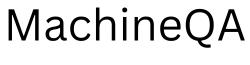Microwaves have become an essential kitchen appliance, making our lives easier by quickly reheating leftovers or frozen meals. One of the convenient features found in many microwaves is the “Auto Reheat” function. In this article, we will explore how microwave auto reheat works and why it is a useful feature for busy individuals.
Understanding Microwave Heating
Before diving into the specifics of auto reheat, let’s first understand how microwaves heat food. Microwaves use electromagnetic waves to generate heat directly within the food. These waves excite the water molecules present in the food, causing them to vibrate rapidly and produce heat. This process is known as dielectric heating.
The Functionality of Auto Reheat
Auto reheat is a pre-programmed feature available on many microwaves that simplifies the reheating process. Instead of manually setting the power level and time, auto reheat automatically adjusts these parameters based on the type of food being reheated.
When you select the auto reheat function, the microwave’s built-in sensors analyze the steam and temperature levels inside the microwave. By detecting these changes, the microwave can determine the appropriate cooking time and power level needed to heat the food. This ensures that your food is heated thoroughly without overcooking or leaving cold spots.
Benefits of Auto Reheat
- Convenience: Auto reheat saves you time and effort by eliminating the need to manually adjust cooking settings. With just a few button presses, you can have perfectly reheated food without the guesswork.
- Consistency: The built-in sensors in auto reheat mode ensure that your food is heated consistently every time. This means that you can enjoy evenly heated leftovers without the frustration of hot and cold spots.
- Optimal Results: Auto reheat takes the guesswork out of reheating different types of food. Whether you’re reheating a plate of pasta or a slice of pizza, the microwave adjusts the cooking parameters to achieve optimal results.
- Energy Efficiency: By automatically adjusting the cooking time and power level, auto reheat helps conserve energy compared to manually reheating food. It prevents unnecessary overcooking, reducing energy waste.
Tips for Using Auto Reheat
To make the most of the auto reheat feature, here are a few tips to keep in mind:
- Follow Instructions: Read the microwave’s instruction manual to understand how the auto reheat function works on your specific model. Different microwaves may have variations in settings and recommended cookware.
- Choose the Right Container: Use microwave-safe containers or dishes that are suitable for reheating. Avoid metal or containers with metal accents, as they can cause sparks and damage the microwave.
- Stir or Rotate: For larger portions or foods with uneven shapes, it’s a good idea to stir or rotate the dish halfway through the auto-reheat cycle. This helps ensure even heating throughout the food.
- Check Food Temperature: Even though auto reheat is designed to provide consistent heating, it’s always a good practice to check the internal temperature of the food before consuming it. This helps ensure that the food is heated to a safe temperature, especially when reheating meat or poultry.
FAQs about Microwave Auto Reheat
Q1. Can I use auto reheat for all types of food?
A1. Auto reheat is suitable for most types of food, including leftovers, soups, and beverages. However, it may not be ideal for delicate foods that require gentle heating, such as pastries or fragile desserts.
Q2. Can I adjust the auto reheat settings?
A2. Most microwaves with auto reheat have pre-programmed settings that cannot be customized. However, you can choose from different auto reheat options provided by the microwave, depending on the type of food you are reheating.
Q3. How does the microwave know when the food is heated?
A3. Microwaves with auto reheat use built-in sensors to detect changes in steam and temperature levels inside the microwave. Once the desired level is reached, the microwave determines that the food is heated and automatically stops the cooking process.
Q4. Is auto reheat faster than manual reheating?
A4. Auto reheat is designed to provide efficient and even heating. While the cooking time may vary depending on the type and quantity of food, it generally offers a quick and convenient reheating option.
Q5. Can I interrupt the auto reheat cycle?
A5. Most microwaves allow you to pause or stop the auto reheat cycle if needed. However, keep in mind that interrupting the cycle may affect the overall heating consistency.
Q6. Can I use auto reheat for frozen meals?
A6. Some microwaves offer auto reheat options specifically for frozen meals. These options are designed to defrost and heat the meal evenly, ensuring a convenient and hassle-free cooking experience.
In conclusion, microwave auto reheat is a convenient feature that simplifies the reheating process. By automatically adjusting the cooking time and power level based on the type of food being reheated, it ensures consistent and optimal results. This feature saves time, provides convenience, and helps conserve energy. To make the most of auto reheat, it’s important to follow the instructions, use microwave-safe containers, stir or rotate the food if necessary, and check the internal temperature before consuming. With these tips in mind, you can enjoy perfectly reheated meals with ease.