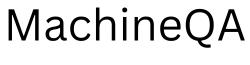Microwaves have become an essential kitchen appliance, allowing us to quickly and easily heat up our food. One of the convenient features found on many microwaves is the “Reheat” button. In this blog post, we will delve into how the Reheat button on a microwave works, step by step, and explain the details behind its functionality.
Understanding the Reheat Functionality
The Reheat button on a microwave is designed to simplify the process of reheating leftovers or previously cooked food. It takes the guesswork out of determining the right power level and cooking time required for reheating different types of meals. Let’s break down the steps involved in using the Reheat function:
- Selecting the Reheat Button: Look for the Reheat button on your microwave’s control panel. It is usually labeled with the word “Reheat” or an icon representing a plate of food.
- Placing the Food: Place the food you want to reheat on a microwave-safe plate or container. Ensure that the food is evenly distributed to promote uniform heating.
- Weight or Portion Selection: Some microwaves with advanced Reheat functionality allow you to input the weight or portion size of the food. This step helps the microwave calculate the appropriate cooking time and power level for your specific dish.
- Pressing the Reheat Button: Once you have placed the food and made any necessary weight or portion selections, press the Reheat button to initiate the reheating process.
- Automatic Settings: The Reheat function on many microwaves is programmed with pre-set cooking parameters based on common reheating scenarios. These settings typically include a specific power level and cooking time.
- Sensor Technology: Some microwaves incorporate sensor technology that measures the steam or heat emitted from the food during the reheating process. This technology ensures that the food is heated thoroughly without overcooking or undercooking it.
- Adjustments: Depending on the microwave model, you may have the option to adjust the power level or cooking time manually if the automatic settings do not meet your specific requirements.
- Start Button: Once you have made any necessary adjustments, press the Start button to begin the reheating process. The microwave will initiate the selected power level and cooking time to heat the food evenly.
- Safety and Monitoring: While the microwave is reheating the food, it is important to monitor the process to avoid any overheating or burning. Open the microwave door carefully and check the food periodically to ensure it is reheating properly.
- Completion and Enjoyment: Once the reheating process is complete, carefully remove the food from the microwave using oven mitts or other protective covering. Let the food cool for a few moments before enjoying your delicious reheated meal!
Why Does the Reheat Function Work Like That?
The Reheat function on a microwave works based on the principles of time and power control. It takes into account the type of food being reheated, its weight or portion size, and the desired temperature. Here are some reasons why the Reheat function functions the way it does:
- Uniform Heating: The Reheat function is designed to ensure that food is heated evenly. It calculates the appropriate cooking time and power level to avoid hot or cold spots in the dish.
- Avoiding Overcooking: By using pre-set cooking parameters or sensor technology, the Reheat function prevents overcooking. It stops the microwave at the right time to avoid drying out the food or altering its taste and texture.
- Time-Saving: The Reheat function eliminates the need for manual calculations and adjustments. It provides a convenient and time-saving way to reheat food without the risk of undercooking or burning.
- Consistency: Microwaves with a Reheat function aim to deliver consistent results every time. By using pre-programmed settings or sensor technology, they help maintain a consistent cooking experience for different types of food.
- User-Friendly: The Reheat function simplifies the reheating process, making it user-friendly for individuals who may not be familiar with power levels and cooking times. It takes the guesswork out of reheating and ensures a hassle-free experience.
FAQs (Frequently Asked Questions)
1. Can I use the Reheat function for all types of food?
The Reheat function is suitable for most types of food, including leftovers and previously cooked meals. However, it may not be ideal for delicate items like soufflés or foods with a crispy texture.
2. How does the microwave determine the appropriate cooking time and power level for the Reheat function?
Microwaves with advanced Reheat functionality use pre-programmed settings based on common reheating scenarios. Some models also incorporate sensor technology to measure the steam or heat emitted from the food during the reheating process.
3. Can I adjust the cooking time or power level during the Reheat process?
Yes, depending on the model of your microwave, you may have the option to manually adjust the cooking time or power level during the Reheat process. This allows you to customize the settings to meet your specific requirements or preferences.
4. Is it necessary to cover the food while using the Reheat function?
Covering the food is not necessary but can help retain moisture and prevent splattering. If you choose to cover the food, ensure that you use a microwave-safe cover or wrap that allows steam to escape.
5. Can I use the Reheat function to defrost frozen food?
The Reheat function is primarily designed for reheating cooked food, not for defrosting. Microwaves typically have a separate defrost function that is specifically programmed for thawing frozen food.
Conclusion
The Reheat function on a microwave simplifies the process of reheating food by automatically calculating the appropriate cooking time and power level. By using pre-programmed settings or sensor technology, this function ensures that your food is heated uniformly and avoids overcooking.
It is a convenient and time-saving feature that takes the guesswork out of reheating leftovers or previously cooked meals.
However, it’s important to monitor the process and make any necessary adjustments to ensure optimal results. With the Reheat function, you can enjoy a delicious and evenly heated meal with just the touch of a button!