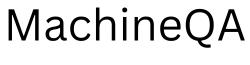Welcome to our blog post on how to remove the glass shelf from your Samsung refrigerator! If you’re looking to clean or replace the shelf, we’re here to help. Removing the glass shelf from your refrigerator is a simple process that you can do yourself. Let’s get started!
Step 1: Empty the Shelf
Before removing the glass shelf, make sure to remove all items from it. This will prevent any accidents or damage to the contents of the shelf.
Step 2: Locate the Shelf Clips
Take a close look at the sides or front of the glass shelf and locate the shelf clips. These clips are designed to hold the shelf in place. They may be visible or hidden, depending on the model of your Samsung refrigerator.
Step 3: Release the Shelf Clips
To release the shelf clips, you will need to apply pressure to them. Use your fingers or a flat-head screwdriver to push or lift the clips, depending on their design. Apply gentle but firm pressure until you feel the clips release.
Step 4: Tilt and Slide the Shelf
Once the clips are released, tilt the front of the shelf slightly upward. This will help disengage the shelf from the refrigerator. Slide the shelf towards you, away from the clips and tracks that hold it in place.
Step 5: Lift and Remove the Shelf
With the front of the shelf tilted upward and pulled towards you, lift the shelf from the refrigerator. Be careful not to tilt it too much or apply excessive force, as the shelf may be fragile. Slowly lift the shelf until it is completely free from the refrigerator.
Step 6: Clean or Replace the Shelf
Now that you have successfully removed the glass shelf, you can clean it thoroughly or replace it with a new one if needed. Use a mild detergent and warm water to clean the shelf, and dry it completely before reinstalling.
Congratulations! You have now learned how to remove the glass shelf from your Samsung refrigerator. Remember to follow these steps carefully to avoid any damage to your refrigerator or the shelf itself. If you have any further questions or need assistance, consult your Samsung refrigerator’s user manual or contact Samsung customer support.
FAQs
Q1: Can I remove the glass shelf without emptying it first?
A: It is recommended to remove all items from the shelf before attempting to remove it. This will prevent any accidents or damage to the contents.
Q2: Are there any specific tools required to remove the shelf?
A: No, you can usually remove the glass shelf using your hands and by following the steps mentioned above.
Q3: How often should I clean the glass shelf?
A: It is a good practice to clean the glass shelf regularly, at least once every few months, to maintain a hygienic refrigerator environment.
Q4: Can I replace the shelf with a different model or brand?
A: It is best to replace the glass shelf with a compatible model or brand recommended by Samsung to ensure proper fit and functionality.
Q5: Are there any safety precautions I should take when removing the shelf?
A: When removing the glass shelf, be cautious to avoid any damage to the shelf or other refrigerator components. If you encounter any difficulties, refer to the user manual or contact customer support.
Q6: How do I reinstall the glass shelf?
A: To reinstall the glass shelf, simply reverse the steps mentioned above. Slide the shelf back into place, ensure the clips click securely, and you’re done!
We hope this blog post has been informative and helpful in guiding you through the process of removing the glass shelf from your Samsung refrigerator. Remember to always refer to your user manual for specific instructions and reach out to customer support if needed. Happy cleaning and maintenance!