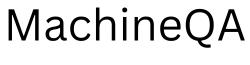Have you ever struggled with setting the clock on your microwave? Don’t worry, you’re not alone! Many people find it confusing or challenging to set the clock on their microwave.
In this blog post, we will provide a clear and detailed step-by-step guide on how to set the clock on your microwave, along with an explanation of why it is done in a particular way.
Step 1: Identify the Clock Button
The first step is to locate the “Clock” button on your microwave. This button is usually labeled and can be found on the control panel. It may be a standalone button or shared with other functions, such as the timer or settings.
Step 2: Press and Hold the Clock Button
Once you have found the “Clock” button, press and hold it for a few seconds. This action will activate the clock-setting mode on your microwave.
Step 3: Set the Time
After activating the clock-setting mode, you can now set the time on your microwave. Most microwaves use a 24-hour format, so make sure to adjust the time accordingly. Use the number buttons on the control panel to enter the correct hour and minute. Some microwaves also have an AM/PM button to switch between morning and evening hours.
Step 4: Confirm the Time
Once you have entered the correct time, press the “Clock” button again or a dedicated “Confirm” button, if available. This action will save the time you have set and exit the clock-setting mode.
Why is the Clock Set in This Way?
Setting the clock on your microwave follows a specific process to ensure accuracy and ease of use. Here’s why it is done in this particular way:
- Safety: Pressing and holding the “Clock” button helps prevent accidental changes to the time. This feature ensures that the time is set intentionally and reduces the risk of mishaps.
- Consistency: By using a standardized method for setting the clock, microwave manufacturers ensure a consistent user experience across different models and brands. This allows users to easily navigate the clock-setting process, regardless of the specific microwave they are using.
- Error Prevention: Requiring a confirmation step helps prevent errors, such as accidentally setting the wrong time. It gives users the opportunity to double-check the entered time before finalizing the clock setting.
- Intuitive Interface: The process of pressing and holding the “Clock” button followed by entering the time is designed to be intuitive for users. It mimics the way other appliances, such as alarm clocks or digital watches, are set, making it more familiar and user-friendly.
By following these steps and understanding the rationale behind them, you can confidently set the clock on your microwave without any confusion or frustration.
FAQs (Frequently Asked Questions)
1. Can I set the clock on my microwave without pressing and holding the “Clock” button?
No, most microwaves require you to press and hold the “Clock” button to enter the clock-setting mode. This is a safety feature to prevent accidental changes to the time.
2. Why is the clock on my microwave in a 24-hour format? Can I change it to a 12-hour format?
Microwaves commonly use a 24-hour format to provide a standardized time display. Unfortunately, not all microwaves offer the option to switch to a 12-hour format. Refer to your microwave’s user manual to check if this feature is available.
3. What should I do if I make a mistake while setting the clock on my microwave?
If you make a mistake while setting the clock, you can usually start over by pressing the “Cancel” or “Clear” button to exit the clock-setting mode. Then, follow the steps again to set the correct time.
4. Why is it important to have the correct time on my microwave?
Having the correct time on your microwave is essential for accurate cooking and timing. It ensures that you can rely on your microwave’s timer and other time-related features to perform tasks correctly.
5. Can I set the clock on my microwave using voice commands or a mobile app?
While some advanced microwaves offer voice control or smartphone apps, the process of setting the clock may still require manual input. Refer to your microwave’s user manual or contact the manufacturer for specific instructions on alternative clock-setting methods.
6. Why does the clock on my microwave keep resetting or losing time?
If the clock on your microwave keeps resetting or losing time, there may be an issue with the power supply or internal clock circuitry. Consult your microwave’s user manual for troubleshooting steps or contact customer support for assistance.
Setting the clock on your microwave doesn’t have to be a daunting task. By following the simple steps outlined in this guide, you can quickly and accurately set the time on your microwave and ensure that it remains synchronized with your daily routine. Happy cooking!