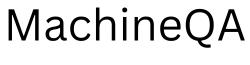Are you a proud owner of a Whirlpool refrigerator? If so, you may have come across the Convert Mode feature and wondered how to make the most of it. In this blog post, we will guide you through the process of using Convert Mode in your Whirlpool refrigerator, providing you with all the information you need to optimize its functionality. So, let’s dive in!
Understanding Convert Mode
The Convert Mode is a unique feature offered by Whirlpool refrigerators that allows you to customize the temperature settings of specific compartments. This feature is particularly useful when you want to convert your freezer into a refrigerator or vice versa, depending on your storage needs. By adjusting the temperature settings, you can create additional refrigerator space when needed or freeze more items during peak times.
Activating Convert Mode
Activating Convert Mode in your Whirlpool refrigerator is a straightforward process. Here’s a step-by-step guide to help you get started:
- Locate the control panel: Look for the control panel on the front of your refrigerator. It is usually located above the water dispenser or on the inside of the refrigerator door.
- Access the settings: Press the “Options” or “Settings” button on the control panel. This will allow you to access the various features and modes available.
- Find Convert Mode: Navigate through the settings options until you find the Convert Mode feature. It is typically labeled as “Convert” or “Convertible Mode.”
- Select the mode: Once you have found the Convert Mode feature, press the corresponding button to activate it. The control panel should display a message confirming that the mode is now active.
Setting the Temperature
After activating Convert Mode, you will need to set the desired temperature for the converted compartment. Here’s how you can do it:
- Select the compartment: Identify the compartment that you want to convert, either from the freezer to the refrigerator or vice versa.
- Access the temperature settings: Look for the temperature control panel inside the converted compartment. It is usually located at the top or back of the compartment.
- Adjust the temperature: Use the temperature control buttons to increase or decrease the temperature according to your preference. Refer to the user manual for specific temperature recommendations.
- Monitor the temperature: Once you have set the desired temperature, keep an eye on the control panel to ensure that the converted compartment maintains the selected temperature.
Tips for Using Convert Mode Effectively
To make the most of Convert Mode in your Whirlpool refrigerator, consider the following tips:
- Plan ahead: Before activating Convert Mode, plan your storage needs and decide which compartments you want to convert. This will help you optimize the use of your refrigerator space.
- Use temperature-sensitive labels: To avoid confusion, use temperature-sensitive labels or markers to clearly indicate which compartment has been converted and its intended temperature setting.
- Regularly check the temperature: Keep an eye on the temperature settings and monitor the performance of your converted compartment. Adjust the temperature if necessary to maintain the desired conditions.
- Avoid frequent conversions: While Convert Mode offers flexibility, it is recommended to limit the frequency of conversions to maintain optimal energy efficiency and prolong the life of your refrigerator.
FAQs (Frequently Asked Questions)
Here are some common questions about using Convert Mode in Whirlpool refrigerators:
- Can I convert multiple compartments simultaneously?
- No, you can only convert one compartment at a time in a Whirlpool refrigerator.
- How long does it take for the converted compartment to reach the desired temperature?
- The time required for the converted compartment to reach the desired temperature may vary depending on factors such as the initial temperature, the amount of food inside, and the surrounding environment.
- Can I use Convert Mode for long-term storage?
- Convert Mode is primarily designed for short-term storage needs. It is not recommended for long-term storage of perishable items.
- Is Convert Mode available in all Whirlpool refrigerator models?
- No, not all Whirlpool refrigerator models have the Convert Mode feature. Refer to your refrigerator’s user manual or contact Whirlpool customer support to confirm if your model supports this feature.
- Can I convert the refrigerator and freezer simultaneously?
- No, you can only convert either the refrigerator or the freezer compartment at a time.
- Does Convert Mode affect the overall energy consumption of the refrigerator?
- Yes, activating Convert Mode may slightly increase the energy consumption of your refrigerator. It is advisable to deactivate Convert Mode when you no longer require a converted compartment.
We hope this comprehensive guide has provided you with the necessary information to effectively use Convert Mode in your Whirlpool refrigerator. Enjoy the flexibility and convenience this feature offers, and make the most of your refrigerator’s storage capabilities!